In the ever-evolating world of customized apparel and accessories, one material stands out for its versatility, durability, and eye-catching appeal: 2D Aurora Silicone HTV Film.
What is 2D Aurora Silicone HTV Film?
HTV, or Heat Transfer Vinyl, is a specialty vinyl film designed to be applied to fabrics using heat and pressure. 2D Aurora Silicone HTV takes this concept to the next level, offering a stunning three-dimensional effect that mimics the appearance of embroidered patches without the need for sewing.
The “2D” in the name refers to the fact that the film is printed in two dimensions, but the silicone coating gives it a textured, dimensional look that truly pops. Meanwhile, the “Aurora” designation highlights the film’s ability to produce a wide range of vibrant colors, from soft pastels to bold neon hues, all with a luminous quality that catches the eye.
Why Choose 2D Aurora Silicone HTV Film?
There are countless reasons why 2D Aurora Silicone HTV Film has become a favorite among crafters, designers, and business owners alike. Here are just a few:
- Incredible Versatility: Whether you’re looking to add intricate designs to T-shirts, create custom logos for team jerseys, or embellish tote bags and hats, 2D Aurora Silicone HTV Film can do it all.
- Exceptional Durability: The silicone coating not only adds texture but also makes the film resistant to fading, peeling, and cracking, ensuring that your designs will look great wash after wash.
- Easy to Use: With a simple heat press and some basic instructions, anyone can achieve professional-looking results with 2D Aurora Silicone HTV Film.
- Cost-Effective: Compared to other customization methods, such as embroidery or screen printing, 2D Aurora Silicone HTV Film offers a more affordable option without sacrificing quality.
How to Use 2D Aurora Silicone HTV Film
Using 2D Aurora Silicone HTV Film is a straightforward process, though it does require a few key pieces of equipment and some basic knowledge of heat transfer techniques. Here’s an overview of the steps involved:
- Design and Cut: Use a vinyl cutter to create your design from the 2D Aurora Silicone HTV Film. This can be done with software like Cricut Design Space or Silhouette Studio.
- Weed the Design: Carefully remove the excess vinyl from around your design, leaving only the parts you want to transfer to your fabric.
- Apply Transfer Tape: Place transfer tape over your design to make it easier to transfer to your fabric.
- Preheat the Heat Press: Set your heat press to the recommended temperature and time for the specific type of 2D Aurora Silicone HTV Film you’re using.
- Apply the Film: Place your design, transfer tape side down, on the fabric in the desired location. Cover with a heat press sheet and apply pressure for the recommended time.
- Remove the Transfer Tape: Carefully peel back the transfer tape to reveal your finished design.
Tips for Success
- Choose the Right Fabric: 2D Aurora Silicone HTV Film works best on smooth, flat fabrics like cotton, polyester, and poly-cotton blends.
- Test First: Always test your design on a small, inconspicuous area of the fabric to ensure it adheres properly and looks as expected.
- Follow the Instructions: Each brand and type of 2D Aurora Silicone HTV Film may have slightly different application instructions, so be sure to read and follow them carefully.
Conclusion
2D Aurora Silicone HTV Film is a game-changer for anyone looking to create customized apparel and accessories with a professional, high-end look. Its combination of versatility, durability, and ease of use makes it an essential tool for crafters, designers, and business owners alike. So why not give it a try and see what amazing designs you can create? The possibilities are truly endless!